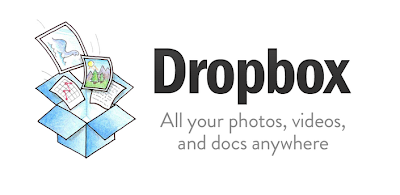1. Have A Desk Calendar
This is my desk calendar. I personally like seeing everything that is due or happening on a bigger scale. having a desk calender allows me to clearly understand when things are occurring. I use it for not-so-specific things such as test dates, vacations, birthdays, etc.
Although, if you do not have a large desk to keep this on, I recommend a regular calender. They both work the same. In the end this will help you keep everything organized so you wont forget any important dates.
Where can you buy it???
I bought mine at Target! they are quite inexpensive
2. Keep an Accurate Planner
A planner is probably the most important thing to have during the school year. It offers you so many advantages such as: monthly calenders, and space for every day of the year. The spaces for every day are best used for assignments given, important dates, reminders, etc. The planner I have is a "full page" size, and not a "half page" size like many are. I prefer the full page one as it allows so much more space for you to write everything you need.
Where can you buy it??
You can buy planners at any supply store. I bought mine at target! they are very affordable as mine only cost around 10 dollars.
Ps: the one above is a full page planner
3. Personalize it!
When you buy your binders, folders, etc., don't just leave them plane (unless they have designs on them), add some of your personal touch to it. you can add pictures, quotes, drawings, or really anything that you like (that is appropriate for your school...) on them!
Just because personalizing it may not exactly be a way to stay organized, but it will help! If you make it look like something you like, you will want to keep it looking that way instead of messy and odd looking.
You should also do this to your locker if you have one!
4. Clean it out often!
Clean your lockers, binders, pencil cases, etc., out often. Make a set time where you always, no matter how busy you are, you will clean your stuff out. I suggest the last day of every month. I mean really...do you want your lockers looking like this....?
Or like this...? all year....where everyone can see it...
5. Have A System
What I mean by having a system is, is to well...have a system? For example, maybe you have 1 binder for every two classes that you have. since you will have to change binders, find a reasonable time to switch out your binders. One thing that I know a lot of people do, is that they have a homework folder. Everytime they get homework, (after writing it in their planner) they stick it into their homework folder that they take home with them every single day.
Talking about the binders remind me of my next suggestions....
6. Color Code It!
It helps to color code so you know which binder goes with a certain class(s). lets say (from the picture above) that the darker blue represents math, the pink represents government, Orange represents English, and the light blue binder represents science. Even though I just told you to color code your binders, I didn't mention anything about color coding everything else. I know people who color code their notes, there planners (highlights tests/quizzes), or anything really. It all comes down to what will help you the most.
7. Don't Forget To Have Fun!!!
Organizing sounds boring...so try to have fun with it!! when you are organized, it will save you time for when you want to have fun or do something later!
Spread the word!!!!! #getorganized2013 post a picture on instagram, facebook, tumblr, twitter, etc., and hash-tag it with get organized 2013. (:
8. Finally, here are some links to help you stay organized for this year!.jpg)
1. Evernote ( http://evernote.com/?utm_expid=6007595-9.C_IyEqenS9mnNzYMCm423Q.0 ) - Evernote is a suite of software and services designed for notetaking and archiving. A "note" can be a piece of formatted text, a full webpage or webpage excerpt, a photograph, a voice memo, or a handwritten "ink" note. Notes can also have file attachments. Notes can be sorted into folders, then tagged, annotated, edited, given comments, searched and exported as part of a notebook.
2. DropBox ( https://www.dropbox.com/ ) - dropbox is a place to communicate and share files with anyone you wish. it is very helpfull for group projects or assignments.
3. WorkFlowy ( https://workflowy.com/ ) - I suggest clicking here to watch a video on how workflowy works!! it is super cool but hard to explain.
Thanks for checking out my blog!
Thanks again
<333